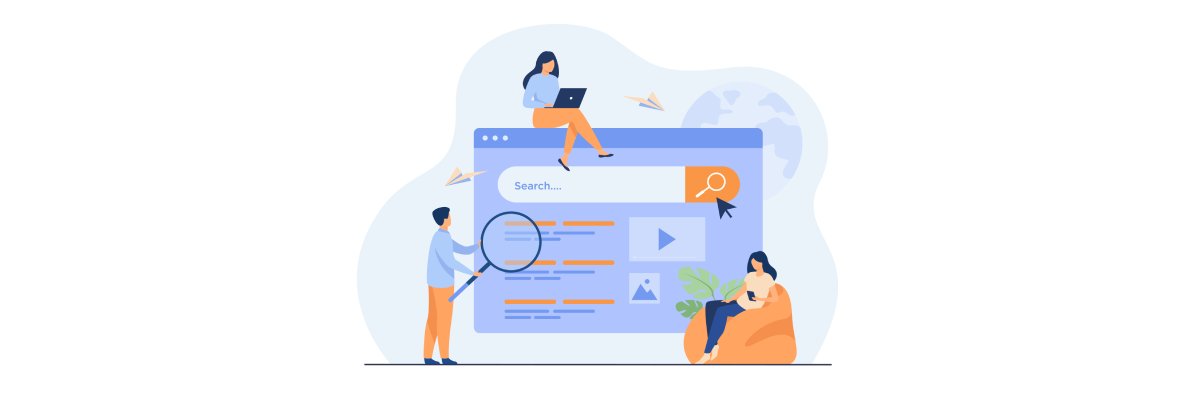Mastering the Fundamentals of Google Ads: Your Ultimate Guide to Unlocking the Power of Online Advertising
Google Ads is one of the most powerful online advertising platforms accessible today, with the capability of reaching millions of users worldwide.
According to recent data, Google Ads reaches more than 90% of all internet users globally, making it a must-have tool for businesses trying to boost their online exposure and attract more visitors to their websites.
Despite its enormous potential, many organizations are hesitant to use Google Ads, either owing to a lack of understanding or a fear of overspending.
However, with the proper information and methods, Google Ads can be a remarkably powerful and cost-effective approach to reaching your target audience and driving conversions.
We’ll cover the fundamentals of Google Ads in this thorough guide, including how it works, how to get started, and best practices for designing effective campaigns that produce results.
This blog post will give you the knowledge and resources you need to succeed with Google Ads, whether you’re new to online advertising or simply want to brush up on your skills.
Benefits of using Google Ads
Targeted advertising: Google Ads allows businesses to target users based on their search queries, location, and demographics.
Cost-effective: Google Ads uses a pay-per-click (PPC) model, meaning businesses only pay when a user clicks on their ad.
Measurable results: Google Ads provides businesses with detailed performance metrics, allowing them to measure the success of their campaigns.
Setting up Your Google Ads Account
Creating a Google Ads Account
- To get started with Google Ads, you’ll need to create an account.
- Go to the Google Ads homepage and click on “Start now”.
- You’ll be prompted to create a new account or sign in to an existing one.
- Once you’ve entered your email address and website, you’ll be asked to set up your first campaign.
Understanding Account Structure
- Google Ads has a hierarchical account structure that includes campaigns, ad groups, and ads.
- A campaign is a set of ad groups that share a budget, settings, and targeting options.
- Ad groups contain one or more ads that share a set of keywords and targeting options.
- Ads are the actual ads that users will see when they search for a relevant keyword.
Creating Your First Google Ads Campaign
Google Ads offers several campaign types, including search, display, shopping, and video. Search campaigns show ads to users who are actively searching for keywords related to your business.
Display campaigns show ads on websites that are part of the Google Display Network. Shopping campaigns display product ads in Google search results.
Video campaigns display video ads on YouTube and other Google partner sites.
Choosing a Campaign Goal
When setting up a campaign, you’ll need to choose a campaign goal, such as increasing website traffic, generating leads, or increasing sales.
Your campaign goal will determine the ad formats and targeting options available to you.
Choosing Campaign Settings
When setting up a campaign, you’ll also need to choose settings such as your budget, bid strategy, targeting options, and ad formats.
Make sure to choose settings that align with your campaign goal and budget.
Understanding Google Ads Bidding
Types of Bidding Strategies
- Google Ads offers several bidding strategies, including manual CPC, enhanced CPC, and automated bidding.
- Manual CPC allows you to set individual bids for each keyword or ad group. Enhanced CPC automatically adjusts your bids based on the likelihood of a click leading to a conversion.
- Automated bidding uses machine learning to set bids based on your campaign goals.
Setting Bids and Budgets
- When setting bids and budgets, make sure to consider your campaign goals, competition, and expected return on investment (ROI).
- Start with a conservative bid and budget and adjust as needed based on performance.
Google Ads Targeting Options
- Location Targeting: Location targeting allows you to target users based on their geographic location, such as country, region, or city.
- Device Targeting: Device targeting allows you to target users based on the device they are using, such as desktop, mobile, or tablet.
- Audience Targeting: Audience targeting allows you to target users based on their interests, demographics, and behavior.
Choose audience targeting options that align with your campaign goals and target audience.
Measuring Google Ads Performance
- Key Metrics to Track: Google Ads provides a variety of performance metrics, including clicks, impressions, click-through rate (CTR), conversion rate, and cost per conversion. Make sure to track key metrics and adjust your campaigns as needed based on performance.
- Tools for Measuring Performance: Google Ads offers several tools for measuring performance, including the Google Ads dashboard, Google Analytics, and conversion tracking.
Make sure to set up conversion tracking to accurately measure your campaign’s success.
Unlock Your Business Potential with Expert Google Ads Management from SEOMarketeers
At SEOMarketeers, we understand the importance of Google Ads in driving traffic, generating leads, and increasing sales for your business.
That’s why we specialize in creating customized Google Ads campaigns that are tailored to your unique business goals and target audience.
With our expert team of Google Ads specialists, we can help you maximize the potential of this powerful advertising platform and take your business to the next level.
Contact us today to learn more about our Google Ads services and start driving results!